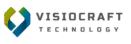In today’s digital-first classrooms, engaging students isn’t just about what you teach—it’s how you present it. Whether you’re teaching in person, online, or in a hybrid setup, visual learning materials can boost attention, retention, and overall classroom experience.
That’s where Canva comes in. With its intuitive drag-and-drop interface and thousands of education-focused templates, Canva empowers teachers to create visually stunning and interactive materials—without needing any design experience.
Here’s how educators can harness the power of Canva to transform their teaching and elevate student learning.
1. Design Interactive Presentations
Ditch the dull slides! Canva lets you create beautiful, multimedia-rich presentations that captivate your students. Add videos, animations, audio, and interactive elements like clickable links and quizzes to bring your lessons to life.
🎯 Use Canva’s “Education Presentation” templates to save time.
2. Create Engaging Worksheets & Handouts
With Canva, designing customized worksheets, lesson guides, and activity sheets becomes fast and fun. Choose from subject-specific templates or start from scratch to tailor materials to your students’ needs.
✏️ Add illustrations, icons, and fun fonts to boost engagement.
3. Design Infographics for Complex Concepts
Make complex ideas easier to grasp with infographics. Canva’s templates help you visualize data, timelines, processes, and comparisons in a simple and eye-catching format that supports different learning styles.
📊 Great for science cycles, historical events, math strategies, etc.
4. Develop Class Schedules & Lesson Plans
Stay organized with visually structured lesson plan templates, weekly planners, and timetables. These tools not only help you plan better but also serve as clear visual guides for your students and even parents.
📅 Keep editable versions on Canva for quick updates.
5. Build Engaging Digital Learning Resources
For virtual or blended learning, Canva enables you to design PDF guides, digital notebooks, eBooks, and Bitmoji classrooms that can be shared via Google Classroom, email, or learning portals.
💻 Add interactive elements like hyperlinks and embedded videos.
6. Design Certificates & Awards
Celebrate milestones with custom-designed certificates of achievement, participation, and excellence. Recognizing effort boosts morale, motivation, and class spirit.
🏆 Choose from dozens of editable templates in the “Certificates” section.
7. Create Classroom Posters & Visual Reminders
Print or display motivational posters, classroom rules, word walls, or learning goals. These visuals help create a positive and inspiring learning environment.
🎨 Customize colors, fonts, and illustrations to match your classroom theme.
8. Develop Educational Games & Flashcards
Turn learning into play with Canva-designed flashcards, puzzles, board games, and memory cards. They’re great for reinforcing lessons and engaging young learners in a fun way.
🎲 Print them or use digitally during interactive lessons.
9. Make Social Media Content for School Pages
If you manage your school’s social media, Canva is a lifesaver. Use it to design announcements, event flyers, quote graphics, or student spotlights for platforms like Facebook, Instagram, or school websites.
📣 Boost visibility for classroom activities and achievements.
10. Collaborate with Students on Creative Projects
With Canva for Education, students can work on group projects like storybooks, posters, presentations, and timelines—all while developing design and digital communication skills.
🤝 Canva supports real-time collaboration and integrates with tools like Google Drive and Microsoft Teams.
Final Thoughts
Teaching in the 21st century requires creativity, adaptability, and tech-savviness. Canva helps educators check all those boxes by offering easy-to-use, time-saving design tools that elevate learning.
Whether you’re preparing tomorrow’s slides or planning a semester’s worth of materials, Canva empowers you to teach more effectively—and creatively.
Ready to level up your teaching materials? Explore Canva for Education—it’s 100% free for teachers and students.