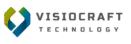In the fast-paced world of startups, first impressions matter. Your brand visuals can either make you memorable or forgettable. Luckily, you don’t need a big budget or a team of designers to build a compelling brand identity. Canva makes it easy for startups to create professional, cohesive, and stunning designs that elevate their branding from day one.
Here are 10 smart ways startups can use Canva to stand out and build a powerful brand presence.
1. Create a Brand Kit
Start by building a brand kit in Canva. Upload your logo, select your brand colors, and choose your brand fonts. This ensures consistency across every design—from Instagram posts to pitch decks.
🧠 Pro Tip: Canva Pro users can create multiple brand kits, perfect if you’re managing sub-brands or product lines.
2. Design a Memorable Logo
No logo? No problem. Canva offers thousands of customizable logo templates. Choose one that reflects your business vibe and tailor it with your name, icon, and colors.
🎯 Need inspiration? Search by niche—tech, fashion, wellness, etc.
3. Build Eye-Catching Social Media Graphics
Whether you’re on Instagram, LinkedIn, or X (formerly Twitter), Canva makes it easy to create scroll-stopping graphics. From promotional carousels to quote posts and reels, you’ll find ready-to-edit templates for every platform.
📱 Consistency is key—use your brand kit to maintain a uniform look.
4. Craft a Killer Pitch Deck
When it’s time to pitch your idea to investors or partners, Canva’s presentation templates have you covered. Add your brand colors, customize icons, and animate slides to make your pitch unforgettable.
🚀 Add Canva charts and graphs to visualize data clearly and stylishly.
5. Design Business Cards & Stationery
Even in a digital world, physical branding matters. Canva helps you create branded business cards, letterheads, and invoices that reflect your professionalism and style.
💡 Order prints directly from Canva or download and print locally.
6. Build a Beautiful Website or Landing Page
Canva now lets you design simple websites or one-page landing pages—perfect for MVPs, event signups, or product launches.
🌐 Use drag-and-drop elements to customize and publish in minutes.
7. Develop Branded Marketing Materials
Need brochures, flyers, or posters for a product launch or event? Canva offers stunning, easy-to-edit templates to create marketing materials that leave an impact.
📌 Export in multiple formats: PDF for print, PNG for digital.
8. Create Video Content
Video is king, especially on social media. Canva’s video editor lets you create branded promo videos, explainer reels, and product teasers with ease.
🎬 Add your logo, music, and subtitles—all inside Canva.
9. Send Branded Email Graphics & Newsletters
Make your emails pop with custom Canva graphics for headers, promotional banners, and call-to-actions. You can also design email templates that reflect your brand.
📧 Export images and upload them to your email marketing tool (Mailchimp, ConvertKit, etc.).
10. Create Branded Content for Blogs & Lead Magnets
Design eBooks, blog banners, checklists, and workbooks with Canva’s drag-and-drop tools. These assets not only look professional but also help you generate and nurture leads.
📓 Use Canva’s smart mockups to showcase digital products beautifully.
Final Thoughts
You don’t need to be a designer—or hire one—to build a compelling brand. With Canva, startups can take full control of their visual identity and create a consistent, professional presence across all platforms.
✨ Whether you’re just starting out or scaling up, Canva is your startup’s secret weapon for branding success.
Have you tried using Canva for your startup yet? Share your experience in the comments!